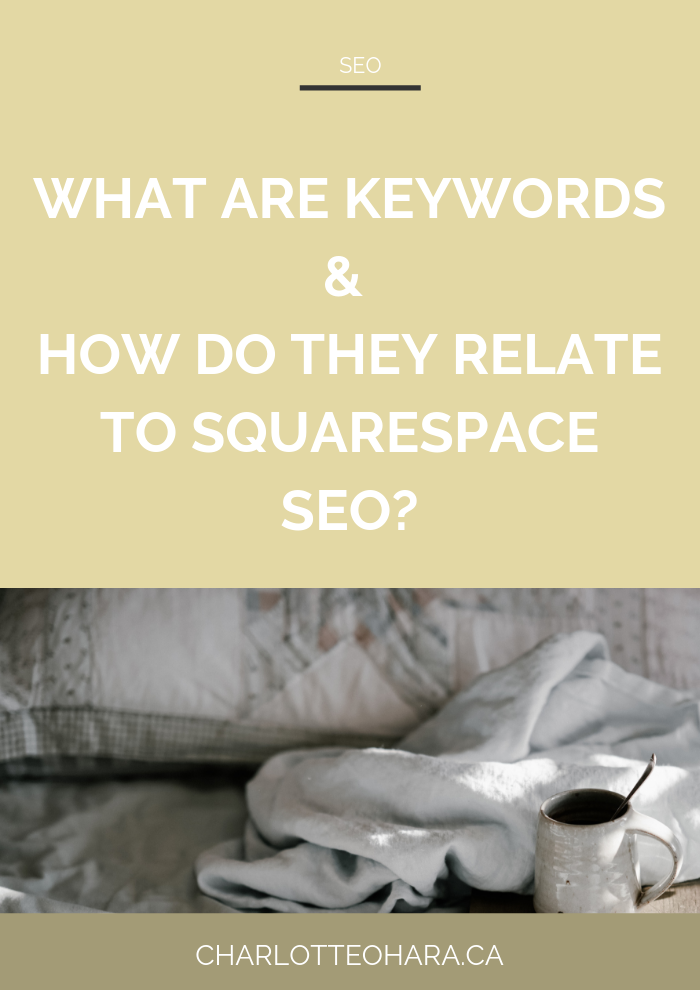What are keywords and how do they relate to Squarespace SEO?
Everything you need to know about keywords and Squarespace SEO
Not to toot my own horn but as far as the internet is concerned, I’m the “go to girl” for Squarespace SEO. This means that I get to talk about this topic day in, day out. Good thing I like it haha!
Every day, I work with website and business owners to grow their websites, reach their ideal clients/customers, improve their conversion rates, and generally make more money online. SEO is amazing because it’s basically free marketing, but that doesn’t mean that you can expect amazing results without learning what’s going on!
A key component of SEO is keywords, and for some strange reason this term & concept sparks fear in the hearts of so many of you.
I’ve noticed that many people are irrationally resistant to learning about keywords or understanding how the role they play in Squarespace SEO, which is why I’m glad that you’re here reading this blog post today. It means that you’re ready to make sense of the subject and take total ownership of the keywords on your Squarespace website. It won’t be long before I’ve got you convinced that keywords aren’t all that daunting, hard or scary to figure out either!
I briefly touched on keywords in other blog posts about Squarespace SEO but I fully realize that if you’re totally new to SEO, you are starting from zero here which is why it’s important to right back to the basics of keywords and build on from there
Remember that SEO is an art, not a science. There’s so much to learn about Squarespace SEO which is why I have written about it a lot - it’s the most popular topic on my blog by far. Check out my Squarespace SEO page for more resources, blog posts & video tutorials and get your copy of my Squarespace SEO Checklist below for free!
SQUARESPACE SEO SERIES
This article is part of my series on Squarespace SEO. I have so many tips to share on the subject that it would have been crazy to put it all in one article! There are many misconceptions about Squarespace SEO which is why I've dedicate so many posts to this topic. Enjoy!
Click to view all posts in the Squarespace SEO Series
Visit my Squarespace SEO page for lots more resources.
Keywords are an integral part of your Squarespace website’s SEO strategy and I’m super excited to “pull back the curtain” and answer all your questions with this blog post. Alright, that’s enough intro for one blog post :)
Let’s get into it.
So, what are keywords anyways?
Keywords are basically just words and phrases, used on their own or grouped together. They are fundamental to the search process and you can think of them as the building blocks for SEO. Keywords are part of website content (think: web pages, blog posts, image descriptions, etc.) and they are a big factor in connecting the content on a website to what shows up in Google’s search results.
As Google (or any other search engine like Google or Bing) crawls and indexes the content of pages around the web, it keeps track of what exists on those pages in keyword-based indexes, rather than storing all the content on the internet in one monstrous database.
I find it helpful to think about keywords as if they are files on your computer. Imagine you have a ton of files, photos or spreadsheets all saved on your laptop. Yes, you could just save them all on your desktop and hope for the best, but that would be an overwhelming gongshow, not to mention super hard to organize and work with. Instead, you are way better off organizing all that content using folders and sub-folders so that you know where to look or search for specific things.
This is how keywords work : instead of having to classify every bit of content on the internet all in one place, you break it down by topic (i.e., keyword) so that the information is easier for search engines to understand, manage and keep track of. Google has millions and millions of smaller databases centered around particular keywords, terms and phrases, which allows the search engine to retrieve the relevant data needed for a search query in a fraction of a second.
Keywords fall into two categories:
Head keywords. These are shorter terms with large search volume which target a wide audience. For example, “shoes” or “lawyer”, or “designer”. These keywords are hard to rank for.
Longtail keywords. These are descriptive, usually multi-word, and target specific search queries. For example, “intellectual property lawyer Los Angeles”, or “SEO focused Squarespace web designer”. They may be easier to rank for.
Specific keywords means a more narrow search and less competition for results and ranking, whereas broad search terms and keywords are way harder to rank for and you’ll be up against some major internet players. If you want to dominate the search results for certain keywords, you’ll have to get specific and niche down.
Most web searches are for long-tail keywords because web users know that these queries will get them closer to the answer they’re looking for.
Keywords & Search Intent
When you think about keywords and how you’re going to use them on your Squarespace website for SEO, the first thing to consider is search intent. You should have an understanding of the kind of words people use in their online searches, because remember that search engines match web pages/blog posts to search queries based on those words that someone searched. Your keyword list should take into consideration things like word order, spelling, punctuation, capitalization, acronyms, etc. Think about the words people type into Google in order to find digital content (like what’s on your website!) and that’s basically what keywords are.
Keyword conversions
Long-tail keywords also happen to convert better than head keywords because they catch people later in the conversion cycle or even the buying process. There’s usually clear intent in long-tail keywords and you can use that to your advantage. This is particularly useful if you’re trying to ramp up your SEO efforts in order to grow your online business, get more product sales, or book out your services via your Squarespace website.
Consider the difference between someone who searches for “boots” vs “Black 5050 Stuart Weitzman boots” - who is more likely to make an online purchase? The second searcher, right? They know exactly what they’re looking for so odds are way better that they’ll convert. This example is perfect for anyone that sells something on their website (whether it’s their own product or a product as an affiliate).
Keyword conversion also works well for services-based business websites. For example, “gardening” is a very broad keyword that’s hard to rank for whereas “Seattle landscaping and gardening company” is way more niche and more likely that the person who searches for that term is going to book your services via your website.
I talk about the concept of keyword conversions for affiliate marketing in much more detail my masterclass Squarespace SEO for Affiliate Marketing so be sure to check that out if you want to learn more about affiliate marketing and incorporate it on your Squarespace website to start making more money!
How and where are keywords used on a website?
Before you start adding random keywords to your website and hope for the best on the SEO front, hold up!
It’s important to know what keywords make sense for your website and business because you’re going to use them extensively. Once you’ve got your list of keywords sorted out, the next step is figuring out where to put them on your website.
Search engines (like Google) take their cues from keywords to understand what the content of web pages, blog posts, products, images, etc. are all about. Keywords play such a huge role in making sure Google can “read” and index the content of your Squarespace site, which is why it’s so great that you’re here and ready to learn about this topic.
We can use keywords strategically in title and headers on webpages or in blog posts to indicate importance to search engines, but keywords are also incorporate into body text. Just be sure to stick to natural language so that you aren’t keyword stuffing because you’ll get penalized for that.
It’s also super valuable to include keywords in the image titles and descriptions on your Squarespace website. If you haven’t already, be sure to check out this post that shows you how to add and format images on a Squarespace website (video tutorial).
Related : How to get images on your Squarespace website to show up in Google Search Results
Here’s a list of the key places where it makes sense to use keywords on your website for Squarespace SEO:
SEO title & description fields on each page (info here)
Headers (e.g., on pages, in blog posts, etc.)
Body Content
Link anchor text
Product/event descriptions
As you can see, keywords can be used strategically in so many places across your Squarespace website! Once you know what keywords you’re targeting, you can start creating content to support/built around those keywords. When you look at the list of keywords you want to include in your website, it’s totally possible that they aren’t there already. If that’s the case, don’t worry! You can always go back to existing web pages or blog content and add in the keywords, essentially beefing up the content to make it more keyword rich and therefore valuable to search engines.
If you really want to master Squarespace SEO, avoid keyword stuffing like the plague.
Request a reindex of your Squarespace website
If you’ve recently added lots of keywords to your Squarespace website or created valuable new content (web pages, blog posts, etc.) that is keyword rich, it’s important that it gets picked up by Google so that it can get in front of a wider audience. Because remember, one of the main goals of SEO is to connect your website content to your ideal audience of people who are searching for related content!
In order to make sure that all this amazing new keyword rich content is “seen” by Google, all you have to do is request a reindex by verifying your site with Google Search Console.
Final Thoughts
Alright, you’ve survived your first lesson about keywords and Squarespace SEO - woohoo! That wasn’t so bad, was it? :)
Keywords are an integral part of any SEO strategy so it’s super important that you understand what they are, how they work, and start including them correctly on your Squarespace website. Keywords help Google (and other search engines) to understand the content you create for your website and in turn, makes it easier for people to find your website online via searches. Think of it as your duty to use keywords correctly and effectively across your website so that you can reach and serve all those online searchers with your kick a$$ website content, offerings, and general digital awesomeness!
Now it’s your turn to tell me, is this the first time you’ve ever heard about keywords? Are you already using and incorporating keywords on your Squarespace website? Do you have a better understanding of keywords and how they relate to Squarespace SEO now that you’ve read this blog post? I’d love to know so leave me a note in the comments down below!
No matter what type of Squarespace website you have, you should be using keywords strategically. I encourage you to start where you are and work on improving your SEO a little bit at a time, you’ve got this!
If you want more SEO goodness, be sure to check out my Squarespace SEO page for all resources on the topic.
You can also sign up for my newsletter (right here or below), where I often share Squarespace SEO tips, tricks and high-quality exclusive content. I send out emails to my list every week and while I don’t talk about SEO every time, I can guarantee that you’ll still find the newsletter topics interesting, entertaining and worth your time.
Finally, shameless plug : hit me up with any specific questions you have about Squarespace SEO and your website because I’m your girl. You can reach out to me directly if you’re interested in working together on your website and we can talk about whether or not you would be a good fit for my consulting and ongoing services. I can’t take on every request to do SEO consulting but I do pick a few websites and businesses to work with every month and I’d love for you to be one of them.
You may also be interested in:
Top Squarespace SEO - online course details and enrollment
Squarespace SEO for Affiliate Marketing - masterclass
LAUNCH YOUR BEST SITE - FREE ECOURSE
Interested in learning more about what it takes to get a website up and running? Sign up for my free 7 day e-course!