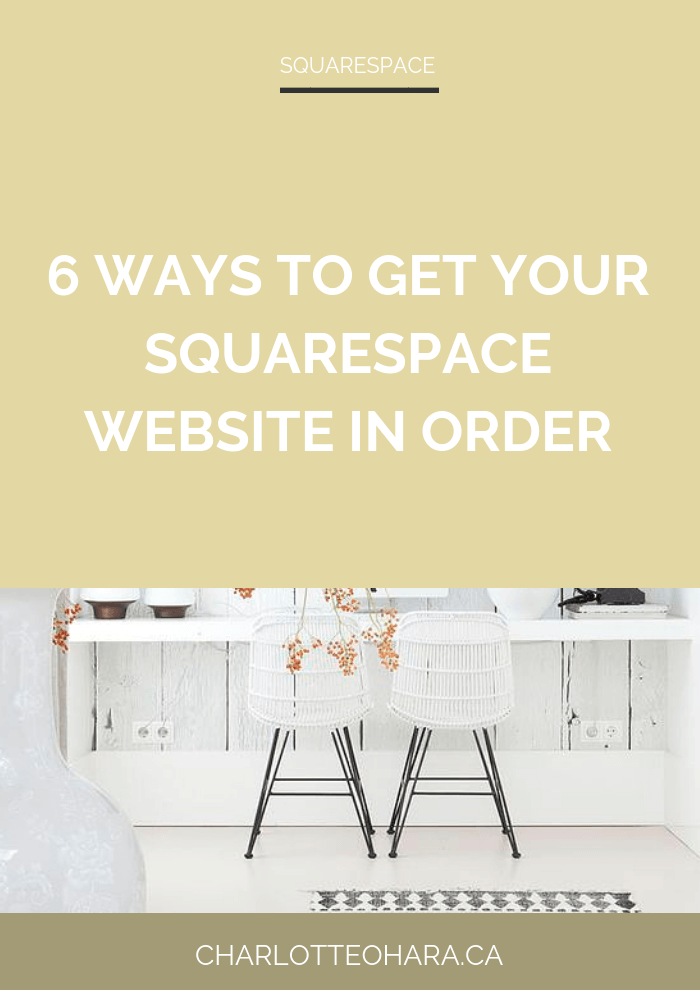6 Ways to get your Squarespace website in order
6 ways to get your Squarespace website in order
April showers are sprinkling on the regular, the flowers are starting to bloom, little birdies are happily chirping away… you know what that means. Spring has finally sprung!
This time of year is all about renewal and it’s the perfect excuse to do a little spring cleaning in all areas of our lives and businesses.
I’m sure you’re all covered on the home front but what about your website? Are you going to spruce it up too?
No matter what type of website you have - whether you’re a blogger or a service provide, run an e-commerce shop , whatever - now’s the perfect time to give your site a little TLC!
In today’s post, I’m going to cover 6 ways to get your Squarespace website in order. These aren’t “five minute fixes” but they won’t take days of your time either. I’d say realistically you can knock most of these pointers off within a couple of hours and trust me, it’s definitely time well spent! These are all tweaks that will help you to grow your website, improve user experience, and position you as an authority online.
Ready to get started? Let’s jump right in!
#1 Perform a website content audit
Content audits are something you should be performing periodically (e.g., once a quarter at least) but I know that it’s often pushed back for months or even years on end! If it’s been a while since you last audited the content of your website, I won’t pass any judgement but there’s no better time than the present to fix that.
Content audit is just a fancy way of saying “review the content of your website to see what’s going on”. It is “the process of evaluating content elements and information assets on some part or all of a website” (source). You take inventory of all the content on your website (think: web pages, blog posts, content upgrades, resources, videos, etc.) but then go a step further and look at it’s relationship with your goals and how you’re using that content strategically.
Whenever I perform a content audit (either on my own websites or those of my clients), these are some of the questions I ask myself:
What’s going on on my website?
What pages currently exist? How are they structured? (e.g., regular pages, index pages, etc.)
How is the home page set up? What information am I presenting? In what order?
How am I promoting my products/services/offerings on my website?
What content is out of date? Redundant?
What needs to be clarified or reworded? How can I make the information Im trying to get across easier for readers to understand?
Once you have a full understanding of what content you already have and what currently exists on your website, and then figuring out what was most valuable, from a business point of view.
I wrote a pretty extensive blog post about content audits for your Squarespace website so if you haven’t already, check out that post.
Related: How to perform a content audit on your website
#2 Select cohesive images
Maybe your website is totally streamlined on the visual front and you have nothing to worry about. Or, maybe it’s a Frankenstein mashup of loads of different photos/image styles - I don’t know your life!
Take a few minutes to do a once-over of the images on your website and see what you’re working with. If you’ve got a combination of stock images, custom photography from various photoshoots, brand images from different campaigns, product styles and backgrounds, etc., I strongly recommend that you do your best to stick to a cohesive image palette.
Visual chaos on a website is a major faux-pas so pick one image style and stick with it across your site, if possible. If you’re relying on a hodgepodge of images from several campaigns, it’s probably best to stick with the images from the most recent shoot that best aligns with your current “vision” and goals.
If you sell lots of different products on your site, go through the thumbnails and stick to a cohesive product style (e.g., clean white backgrounds).
If you have various brand photo shoots, prioritize ONE and use those images across your site.
Images and visual styling on your website majorly contributes to the way people view and perceive your business, so this is definitely worth your attention.
Related: How to add and format images on your Squarespace website - video tutorial
#3 Review your marketing efforts
Squarespace has several awesome marketing features that are directly built into its platform so if you aren’t already taking advantage of them, now’s a great time to do so!
First off, let’s talk about popups. Read this post if you’re asking yourself “should I be using popups on my Squarespace website?”. If you decide that yes, you do want to incorporate popups in your Squarespace website, then lucky you! I’ve got a whole video tutorial that shows exactly what to do, you can check out that blog post here.
Up next, let’s turn our attention to Squarespace’s announcement bar. This is a fantastic way to promote your new offerings, announce that a new shipment of products is going out soon, share a sale or promo code, a fast action bonus, whatever! There are loads of different ways you can use Squarespace’s announcement bar feature, it’s a truly fabulous little marketing tool. Click here for my video tutorial and learn how to add and customize an announcement bar on your Squarespace website.
Third, test out any email newsletter opt-in forms to make sure they are working correctly. If your email list is growing every day then the forms probably work fine but double check if your growth is slow - there might be a form somewhere on your site that isn’t collecting that data correctly. While you’re at it, make note of any images/mockups that go along with the newsletter sign up form (e.g., freebies, checklists, video series, etc.). Lastly, take note of the “thank you” message/page that shows up after someone opts in to your newsletter and see what information is being presented. Is it easy for new subscribers to get back to your site? Are you prompting them to check out more/related content? Review your “thank you” message and page and see what’s going on and tweak if necessary.
#4 Add any website payment or auto-renewal dates to your calendar
I’m about to share a little tip with you that will help you stay on top of your website organization AND Business administration. Win win!
This isn’t the sexiest task on the list but it has definitely helped me out in the past - I am notoriously scatterbrained :)
Basically what you’re doing here is going through all the expenses and important dates related to your website and adding them to your calendar. We do this so that there aren’t any unexpected payments that you forget about and so that you don’t miss any auto-renewals because you let your account lapse.
A few things to think about:
Squarespace plan - annual (recommended) or monthly?
G Suite
Domain (e.g., third party provider like GoDaddy or Name Cheap)
Any softwares or programs related to your website (e.g., Tailwind for Pinterest, Moz/SEMRush for SEO, etc.)
Double check those dates, add them into your calendar and enjoy the peace of mind knowing you’re on top of your website administration.
#5 Re-index your website content
If you haven’t submitted your Squarespace website to Google Search Console since you first set up your site or if it’s been a while since you’ve last had your website content re-indexed, consider this your friendly reminder to do it now!
Related : Squarespace SEO Series: Connecting your website with Google Search Console
Google will index your website content periodically on their own BUT if you’ve made a lot of/any significant changes recently or restructured your site (e.g., after that content audit we talked about above), then you definitely want to make sure that Google “sees” all those updates and new content asap.
This is why we request that Google re-indexes the content on our Squarespace websites.
It sounds much more technical than it really is, trust me. Squarespace has lots of information on how to do that here. Re-indexing your Squarespace website is a great thing to do for SEO because it makes sure that Google sees the most up to date version of you website and that all the new content that you’ve added can get in front of the right people online.
Remember that SEO is an art, not a science. There’s so much to learn about Squarespace SEO which is why I have written about it a lot - it’s the most popular topic on my blog by far. Check out my Squarespace SEO page for more resources, blog posts & video tutorials and get your copy of my Squarespace SEO Checklist below for free!
SQUARESPACE SEO SERIES
This article is part of my series on Squarespace SEO. I have so many tips to share on the subject that it would have been crazy to put it all in one article! There are many misconceptions about Squarespace SEO which is why I've dedicate so many posts to this topic. Enjoy!
Click to view all posts in the Squarespace SEO Series
Visit my Squarespace SEO page for lots more resources.
#6 Plan out the next month of content
When we talk about content planning, we mean blog posts but also any videos for your Youtube channel, Instagram posts, podcast episodes, newsletters, whatever. Any content that goes on (or is related to) your website should be planned out in advance so that it actually gets done and into the hands of people who need it!
Let’s focus on blogging here because that’s the content pillar that is most directly related to your Squarespace website. It probably comes as no surprise that I think that every website needs a blog LINK http://www.charlotteohara.ca/blog/every-website-needs-blog and that’s because blog posts have major value. Obviously it’s good to create blog content for your ideal audience because it presents you as an authority on your topics, shows that you’re regularly adding to your website, and that you are providing value to your clients/customers/readers. Blog posts let you share what you know and they are a great way to promote or highlight your products/services/offerings.
But blogging also has enormous SEO benefits too! When you plan out your blog post content in advance, you make sure that you’re covering a variety of topics related to your niche, that you aren’t forgetting any steps in the blogging process (LINK), that all your tags/categories are in place, and that the content is formatted with both search engines AND readers in mind.
Related : My 8 step process for creating and publishing blog posts
When I plan out my blog post content, I usually come up with a list of post ideas in a Google doc. Some of these are simply topics I want to write about but others are questions that I’ve been asked by my audience and I think warrant a blog post that can answer their questions publicly. From here, I do my best to space out those posts by category so that I’m not only publishing content in one area for a few weeks straight (unless it’s gearing up for/related to a launch). I add the post titles to my calendar and then start creating. It helps to batch your content creation days so that you can get in the groove and knock out a few posts at once, IMO. Finally, add those blog posts to your Squarespace website and schedule them in advance LINK.
Voila! Now you’ve got your blog content planned out for the next month. Rinse and repeat as needed :)
Final Thoughts
Alright folks, there you have it - 6 ways to get your Squarespace website in order.
I hope you find these pointers helpful and actionable. Spring is a season of growth and renewal and if you’ve been a little slack about your website over the past few months, this is the perfect opportunity to get back at it and make some progress.
Like I mentioned before, it might take a couple of hours to go through each tip on this list but don’t let that stop you from getting started. Break it down, work through each point one by one, come back to it at any time and take a break if you need it. Or, just power through and get it done in one sitting! You’ve got this :)
Now it’s your turn to tell me, how’s your website doing? Have you done any of these tips lately? Is there anything that you can start doing today to get your website in order?
Leave me a note down in the comments below and I’ll do my best to answer them. No matter what type of website you have, it will benefit from these updates and tweaks. An extra bonus is that you’ll improve your Squarespace SEO so I encourage you to start where you are and work on improving your SEO a little bit at a time.
If you want more SEO goodness, be sure to check out my Squarespace SEO page for all resources on the topic.
You can also sign up for my newsletter (right here or below), where I often share Squarespace SEO tips, tricks and high-quality exclusive content. I send out emails to my list every week and while I don’t talk about SEO every time, I can guarantee that you’ll still find the newsletter topics interesting, entertaining and worth your time.
Finally, shameless plug : hit me up with any specific questions you have about Squarespace SEO and your website because I’m your girl. You can reach out to me directly if you’re interested in working together on your website and we can talk about whether or not you would be a good fit for my consulting and ongoing services. I can’t take on every request to do SEO consulting but I do pick a few websites and businesses to work with every month and I’d love for you to be one of them.
You may also be interested in:
Top Squarespace SEO - online course details and enrollment
Squarespace SEO for Affiliate Marketing - masterclass
LAUNCH YOUR BEST SITE - FREE ECOURSE
Interested in learning more about what it takes to get a website up and running? Sign up for my free 7 day e-course!